


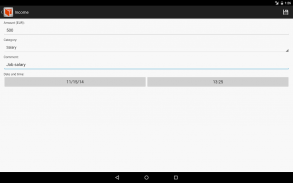

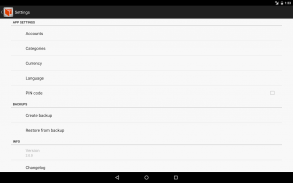

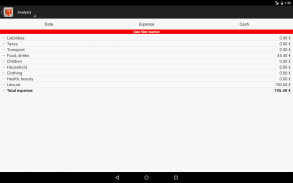
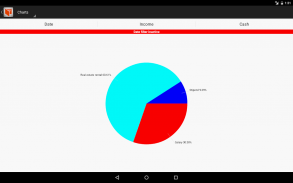



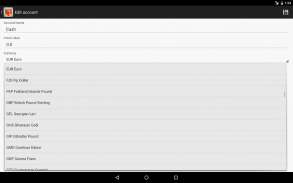

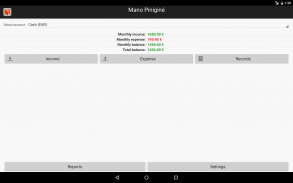



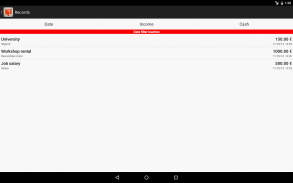

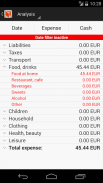
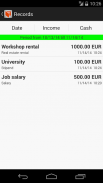
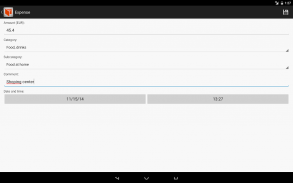



My Wallet
Expense Tracker

คำอธิบายของMy Wallet: Expense Tracker
จัดการการเงินของคุณได้อย่างง่ายดาย! 📱💼
ค้นพบสุดยอดแอพ Mobile Wallet และ Budget Planner! ติดตามค่าใช้จ่ายและรายได้ส่วนตัวของคุณอย่างง่ายดายด้วย Personal Expense Tracker ชั้นนำของเรา Money Manager ที่ใช้งานง่ายและฟรีนี้ออกแบบมาเพื่อให้คุณควบคุมการเงินของคุณได้อย่างสมบูรณ์ ไม่ว่าจะเป็นยอดเงินของคุณหรือของครอบครัว เก็บทุกอย่างไว้ในที่เดียว
ฟังก์ชั่นแอพที่ยอดเยี่ยม:
+ การติดตามรายได้:
บันทึกรายได้ตามหมวดหมู่พร้อมตัวเลือกในการเพิ่ม แก้ไข เปลี่ยนชื่อ หรือลบหมวดหมู่ ปรับแต่งแอปให้เหมาะกับสถานการณ์ทางการเงินของคุณโดยเฉพาะและรับรองแหล่งที่มาของรายได้ทั้งหมด เครื่องมือวางแผนงบประมาณของเราทำให้เป็นเรื่องง่าย!
+ การจัดการค่าใช้จ่าย:
บันทึกค่าใช้จ่ายตามหมวดหมู่และหมวดหมู่ย่อย ปรับแต่งหมวดหมู่เหล่านี้ให้เหมาะกับพฤติกรรมการใช้จ่ายของคุณ ช่วยให้คุณติดตามและควบคุมค่าใช้จ่ายได้อย่างมีประสิทธิภาพ Personal Expense Tracker ของเราช่วยให้มั่นใจว่าทุกรายละเอียดได้รับการคุ้มครอง
+ การโอนบัญชี:
โอนเงินระหว่างบัญชีต่าง ๆ ได้อย่างง่ายดายในกระเป๋าเงินมือถือของคุณ คุณสมบัตินี้ทำให้การจัดการเงินราบรื่นและมีประสิทธิภาพโดยไม่มีกระบวนการที่ซับซ้อน
+ บันทึกธุรกรรม:
ดูรายได้ ค่าใช้จ่าย หรือธุรกรรมการโอนทั้งหมดในบันทึกโดยละเอียด แก้ไขหรือลบรายการตามต้องการ และกรองบันทึกตามวันที่เพื่อให้เข้าถึงธุรกรรมที่ผ่านมาได้ง่าย
+ รายงานโดยละเอียด:
สร้างรายงานที่ครอบคลุมโดยให้ข้อมูลเชิงลึกเกี่ยวกับสุขภาพทางการเงินของคุณ งบดุล แผนภูมิ และการวิเคราะห์หมวดหมู่ช่วยให้คุณเข้าใจรูปแบบการใช้จ่ายและการออมของคุณ ใช้ Budget Planner เพื่อติดตามการเงินของคุณ
+ การสนับสนุนหลายบัญชี:
เพิ่มหลายบัญชี โดยแต่ละบัญชีมีสกุลเงินของตัวเองหากจำเป็น แก้ไขหรือลบบัญชีเมื่อสถานการณ์ทางการเงินของคุณเปลี่ยนแปลง ความยืดหยุ่นนี้ทำให้การจัดการการเงินในบัญชีและสกุลเงินต่างๆ ตรงไปตรงมาด้วยกระเป๋าเงินมือถือของเรา
+ ความปลอดภัย:
ปกป้องแอปของคุณด้วยรหัส PIN ที่ปลอดภัยเพื่อให้แน่ใจว่าข้อมูลทางการเงินของคุณยังคงเป็นความลับ
+ สำรองและคืนค่า:
บันทึกข้อมูลแอปทั้งหมดลงในข้อมูลสำรองและกู้คืนเมื่อจำเป็น คุณสมบัตินี้ให้ความอุ่นใจเมื่อรู้ว่าข้อมูลทางการเงินของคุณปลอดภัยและสามารถถ่ายโอนระหว่างอุปกรณ์ได้อย่างราบรื่น
+ การแปลงสกุลเงิน:
ใช้เครื่องมือแปลงสกุลเงินเพื่อจัดการบัญชีที่มีสกุลเงินต่างกัน เครื่องมือนี้ช่วยรักษาบันทึกทางการเงินที่ถูกต้องโดยไม่คำนึงถึงความผันผวนของสกุลเงิน
วิธีการถ่ายโอนข้อมูลไปยังอุปกรณ์ใหม่:
สำหรับ Android < 11:
ขั้นตอนที่ 1: สำรองข้อมูลบนอุปกรณ์เครื่องเก่า เปิดหน้าการตั้งค่าและเลือก "สร้างข้อมูลสำรอง" หากได้รับแจ้ง ให้อนุญาตเพิ่มเติมสำหรับแอปในการเข้าถึงหน่วยความจำภายในของโทรศัพท์ของคุณ ทำการสำรองข้อมูลอีกครั้งหากจำเป็น
ขั้นตอนที่ 2: หลังจากสำรองข้อมูล คุณจะมีสองไฟล์ (ฐานข้อมูลและการตั้งค่า) สร้างขึ้นในโฟลเดอร์ "manopiniginelt" โฟลเดอร์นี้อยู่ในหน่วยความจำภายในโทรศัพท์ของคุณ ใช้ตัวจัดการไฟล์เพื่อค้นหา
ขั้นตอนที่ 3: บนอุปกรณ์ใหม่ของคุณ เริ่มต้นตำแหน่งสำรองข้อมูลโดยสร้างข้อมูลสำรอง ขั้นตอนนี้ช่วยให้แน่ใจว่าโฟลเดอร์สำรองจะถูกสร้างขึ้นบนอุปกรณ์ใหม่
ขั้นตอนที่ 4: คัดลอกไฟล์สำรองข้อมูลสองไฟล์จากอุปกรณ์เก่าไปยังอุปกรณ์ใหม่ จากนั้น เปิดแอปบนอุปกรณ์ใหม่และดำเนินการ "กู้คืนข้อมูลสำรอง" เลือกไฟล์ที่ถ่ายโอนเพื่อเสร็จสิ้นกระบวนการ
สำหรับ Android 11+:
ขั้นตอนที่ 1: ทำการสำรองข้อมูลบนอุปกรณ์เครื่องเก่าของคุณ เปิดหน้าการตั้งค่าและเลือก "สร้างข้อมูลสำรอง" เลือกไดเร็กทอรีที่คุณต้องการจัดเก็บไฟล์สำรอง (เช่น ดาวน์โหลด เอกสาร)
ขั้นตอนที่ 2: หลังจากสำรองข้อมูล คุณจะมีหนึ่งไฟล์ที่สร้างขึ้นในโฟลเดอร์ที่เลือก ใช้ตัวจัดการไฟล์เพื่อค้นหา
ขั้นตอนที่ 3: คัดลอกไฟล์สำรองไปยังอุปกรณ์ใหม่ เปิดแอปบนอุปกรณ์ใหม่และดำเนินการ "กู้คืนข้อมูลสำรอง" ค้นหาและเลือกไฟล์สำรองเพื่อกู้คืนข้อมูลของคุณ
✨ ควบคุมงบประมาณของคุณด้วยเครื่องมือติดตามค่าใช้จ่ายที่ยอดเยี่ยม! ✨























